Popular Posts
-
System Requirements Windows Intel Pentium 4 or AMD Athlon 64 processor Windows XP SP 3 / Windows 7 SP 1 ...
-
System Requirements Windows Windows xp , Vista , 7 , 8 , 8.1 and 10 ( 32 bit ) Windows 7, 8, 8.1 and 10 , ...
-
System Requirements Windows OS Required Windows 2000, Windows 98, Windows ME, Windows NT 4.0 SP 5 or lat...
-
System Requirements Windows Vista, Windows 7, Windows 8 / 8.1 & Windows 10 Linux Supported Debian Distro...
-
System Requirements Windows 2 GHz or faster processor fo...
-
System Requirements Windows VLC runs on all versions of Windows, from Windows XP...
-
System Requirements 1 GB RAM ( 2 GB+ recommended ) 3-45 GB...
-
System Requirements Windows Multicore processor with 64-bi...
-
System Requirements Windows 10 Home / Pro / Education / Enterprise, 8.1, 8 and 7 ( 32 bit / 64 bit ) Requi...
-
System Requirements Windows Microsoft Windows 7 SP1 32 Bit...
Videopad Editor 5.03 System Requirements & Features
 |
System Requirements
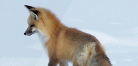 |
Features :
- Stunning Video Transitions and Effects
- Choose from a wide range of video clip transitions
- 3D video editing and 2D to 3D stereoscopic conversion
- Add text, overlays and effects to 360 degree videos
- Customize the duration of applied transitions
- Overlay text for captions and movie credits
- Chroma key green screen video production
- Create visual effects templates to use on any project
- Amazing Audio Tools
- Import and mix music tracks like a pro
- Make your own custom movie soundtrack with
- MixPad multi-track mixing software
- Record your own narrations with the click of a button
- Use sound effects from the free Sound Effect Library
- Complete Video Optimization
- Fine-tune color and other visual effects
- Slow down, speed up or reverse video clip playback
- Reduce camera shake with video stabilization
- Add photos and digital images to your sequences
- Plugin support to add thousands of tools and effects
- Create looped gif videos
- Share With Family and Friends
- Burn to DVD and watch on your TV
- Share online or directly to Facebook and YouTube
- Save to PSP, iPod, iPhone or 3GP mobile phone
- Edit 360 videos for YouTube and VR headsets
- Export movies in multiple resolutions including HD, Full HD, 2K and 4K ( 720p, 1080p, 1440p, 2160p and more )
- Easy to use Video Effects --- Adding an effect to your video or audio track is easy. Use preset effects or create your own effect chains and save them as templates for future use. Professionals and beginners can both explore the animation editor for additional control.
- Create stop motion animation --- Bring inanimate objects to life. Import image sequences from your camera to create a cartoon frame by frame. Then, export as an animated GIF or share on YouTube.
Other Top Features :
- Capture Video From Camcorders and Other Video Devices
- DV based camcorders
- Hard disc drive camcorders
- Webcams
- DVD and CD discs
- Cut the boring sections out of your video clips
- Simply drag the in-point and out-point flags on the clip previewer to adjust the start and finish of your video
- Use the 'Split Clip' tool to cut a long video file into shorter clips
- Use the 'Save as new Clip' tool to extract sections out of a long video file
- Easy to use sequence makes editing a breeze
- Video Stabilization
- Change Video Playback Speed
- Video Effects
- Crop your videos to eliminate unwanted backgrounds
- Fine-tune color, temperature, and other visual effects
- Add special effects such as sepia to make your video look like an old film
- Chroma Key
- Stereoscopic 3D Video
- Video Exporting
Supported Input Formats :
- Import Video - avi, mpeg, wmv, divX, Xvid, mp4, mov, vob, ogm, H.264, RM and more
- Import Images - bmp, gif, jpg, png, tif and more
- Import Audio - wav, mp3, m4a, mid, flac, aac, wma, au, aiff, ogg, raw, dvf, vox and more
Supported Output Formats :
- Burn to Disc - DVD, CD, Blu-ray or HD-DVD
- Export Video File - avi, wmv, mpg, 3gp, mp4, mov, mkv, gif, YouTube, iPod, PSP, Mobile Phone Upload to YouTube - save your login credentials to upload videos directly to YouTube, Facebook or Flickr from VideoPad

Related Links : |
|||









